Our New Website: How to Get Started
A new website can be overwhelming. We hope ours is easy to navigate, but we wanted to offer a brief “how-to” for exploring all the site has to offer. We wouldn’t want you to miss something you might enjoy!
A great way to start is with the home page. Scroll down to see Statistics, and beyond that our Orphan Life Cycle, which has several tabs to click through. That’s a great place to start for beginners (and old friends): it tells the story of orphanage graduates in Ukraine – how they became orphans, and why they face so many challenges. Scroll down further for Pray/Give/Help links, two profiles of young people we serve, and a large map of Ukraine overlaid with a box for signing up for the newsletter.
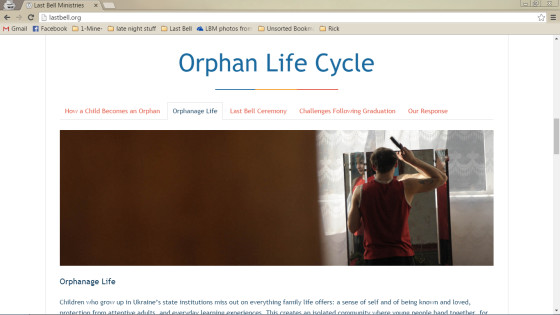
Orphan Life Cycle on the home page; “Orphanage Life” is selected
At the bottom of each page, including the home page, you’ll see different verses from the Bible that illustrate why we believe orphan care is so important to “the Father of the Fatherless.”
Now hover on the About tab: you’ll see links for Leadership (board and staff) and Partners, as well as the link to the About page itself. On the About page, don’t miss our great new video, or our History, which is under a tab next to the 2015 Year in Review.
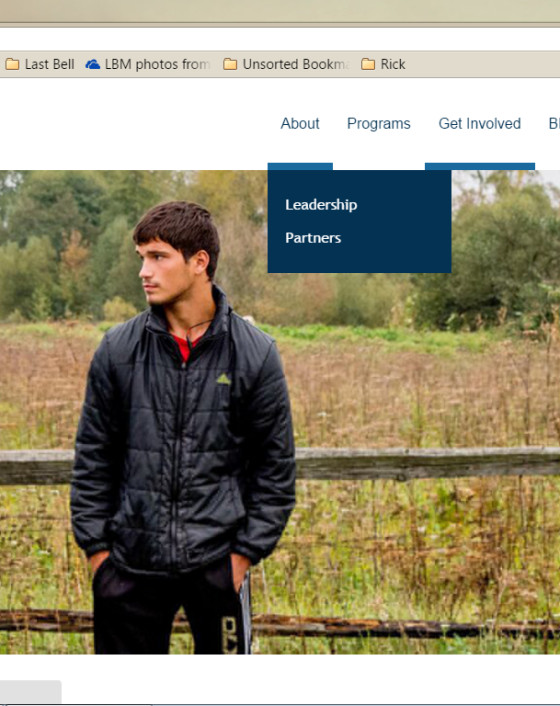
From the Get Involved page, we’re hovering over About to see the three link options: About, Leadership, and Partners
Our Programs, Get Involved, Blog, and Contact tabs are simple and self-explanatory. Also, clicking the logo in the top left-hand corner will always take you back to the home page.
Our friends who are using cell phones or tablets will have a slightly different experience. Look for the “hamburger” icon (three horizontal lines) that will help you navigate around the site.
If you have questions as you move around the site, please don’t hesitate to contact us!